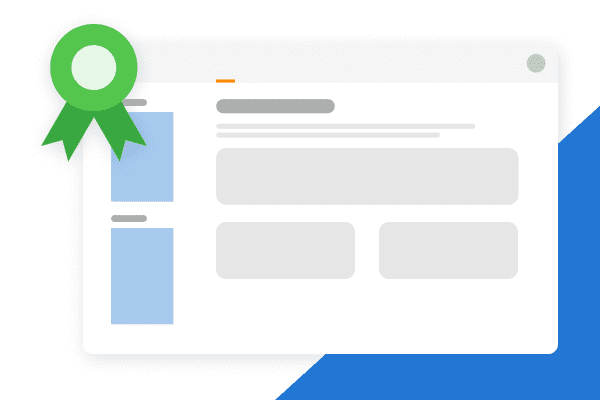Employee Navigator is pleased to announce its latest feature enhancements to the ACA reporting product. Last year we successfully helped brokers file 2+ million 1095s.
Interested in learning more? Schedule a demo today.
The following ACA product enhancements have already been completed.
- Enhanced validation for Part 1, Employer Information: To reduce filing errors we added validation to several fields in ACA> Part 1, Employer Information. We will prevent the page from being saved if “Question 1: Are you a member of an ALE Group” is not selected and Business Units are being used for filing. This prevents invalid setup because using Business Units to file for multiple EIN’s requires you to be a member of an ALE Group. We also added data validation to require the primary contact phone to only be 10 digits as well as the EIN entered must be 9 digits.
- Eliminating Nelco transmission errors: Employee Navigator will no longer prevent transmission to Nelco when forms have been manually removed for invalid employees. This eliminates the need for manual intervention during transmission that was previously required. We will also prevent transmission when the 98% Offer Method is selected, but MEC is set to “No” for any month on the 1094 forms. This will be indicated in Step 4 of Audit and E-File for review.
- Audit and E-File Step Updates: We have made the steps in the Audit and E-File tool even better. Step 2 of the Audit and E-File has been cleaned up to no longer show employees who are terminated, and rehired, in the same reporting year twice. We also added validation to catch dependents with an invalid SSN. These dependents will show in the “Dependents with missing or invalid demographics” stat and if not cleaned up, transmission to Nelco will be prevented.
- Removed Forms report: You are now able to filter by the calendar year when viewing the “Removed Forms” report to obtain better insight on employees who have had their form manually removed using the “Remove 1095” button.
- Eligibility Dashboard: Updates were made so that the Average Monthly Hours value properly reflects the average based on the number of months the employee is being tracked, based on hire date, and will no longer default to always use 12 months for the calculation.
- Employee Count Logic Updates: Employees who are terminated and rehired within the same reporting year will now be displayed in the MEC Counts, on the 1094 forms, properly and within the correct months. This will also apply to employees who had a Business Unit change when rehired.
The following enhancements are in progress and will be released before December 31st, 2023.
- NEW: ACA Cross Company Report available at the Agency level: A new report will be available to brokers that will allow you to quickly identify ACA Utilization for your clients. This report will indicate who is currently using the ACA Reporting feature, who has it disabled, when forms were last filed, and more.
- Override 1095 page now supports large companies: Brokers can now access the Override 1095 page, and generate forms as needed, for companies with a large number of employees not receiving forms. Previously, this page would timeout and require brokers to reach out to support to get these forms generated. Enhancements to this page will save you time and effort.
- Better user experience on “View 1094” page: When selecting “View 1094” in Step 3 of Audit and E-File, you will now be taken directly to the 1094 form of the business unit you selected. When viewing MEC and other counts on the page, there will no longer be any display issues when going back to the main page to review again.
- ACA Classifications Snapshot: More accurate and detailed employee statuses will display when viewing this snapshot within the ACA > ACA Classifications page providing you with a better understanding of how your employees are grouped together.
If that’s not enough don’t forget to check out our low-cost filing fees!